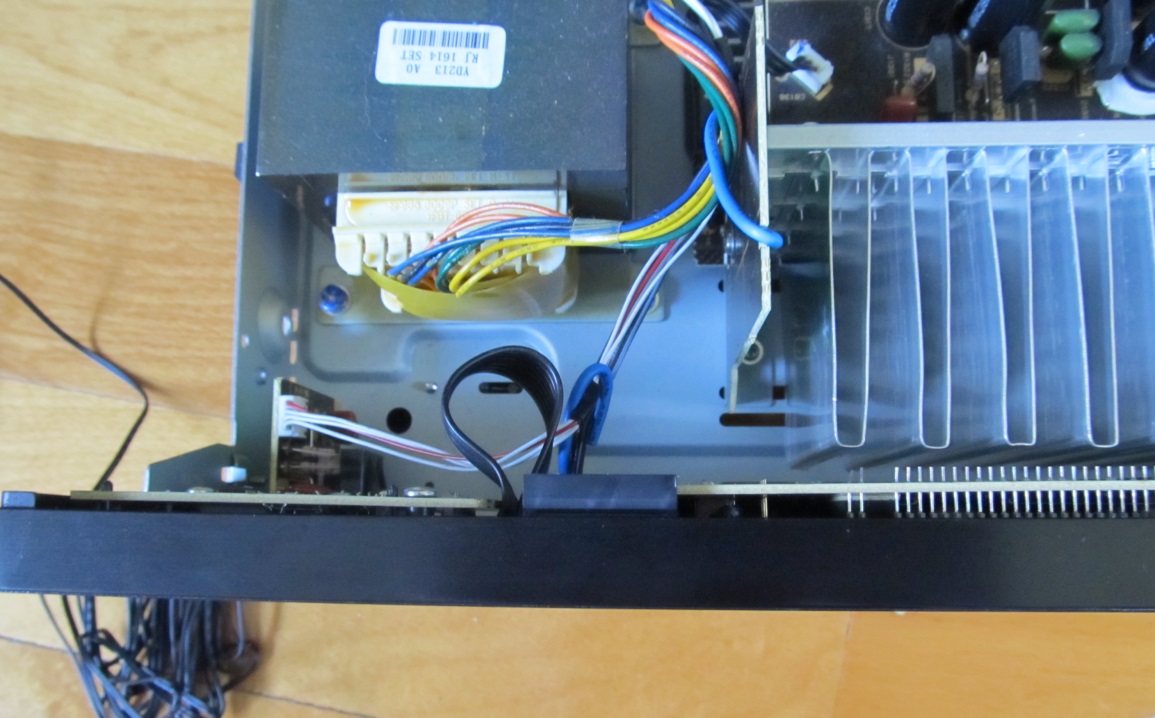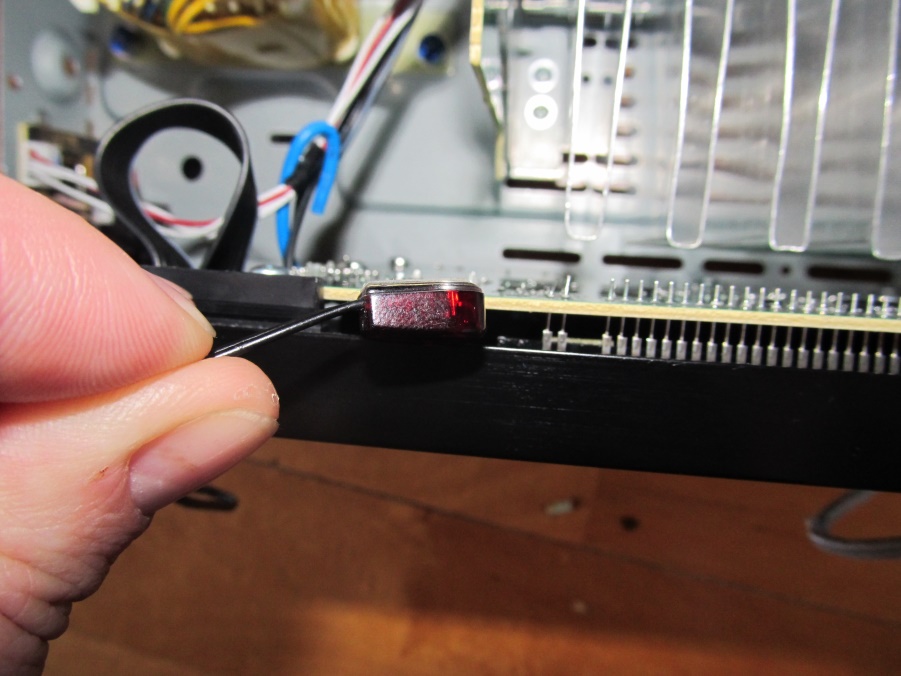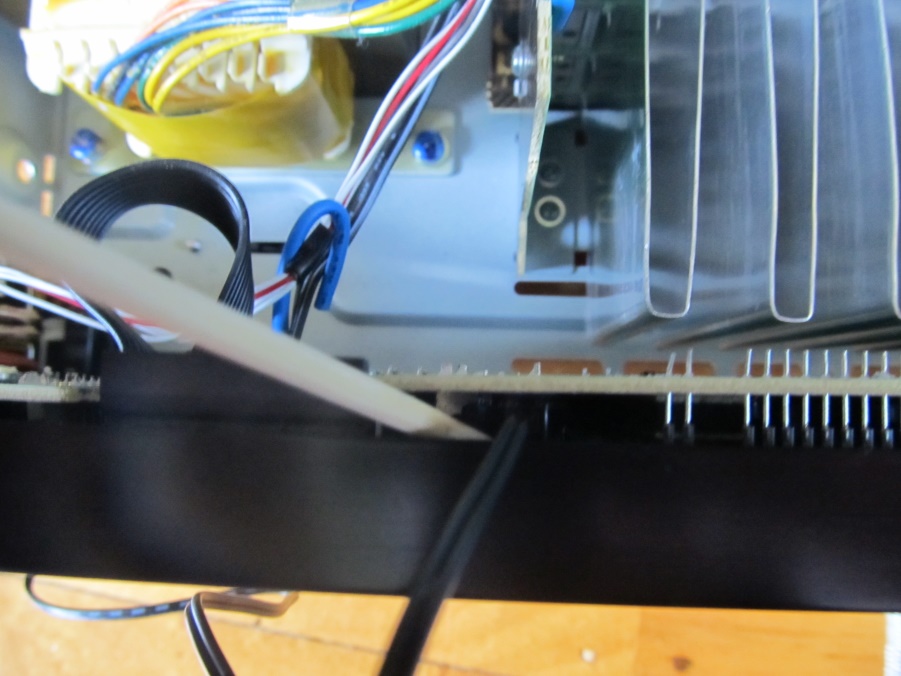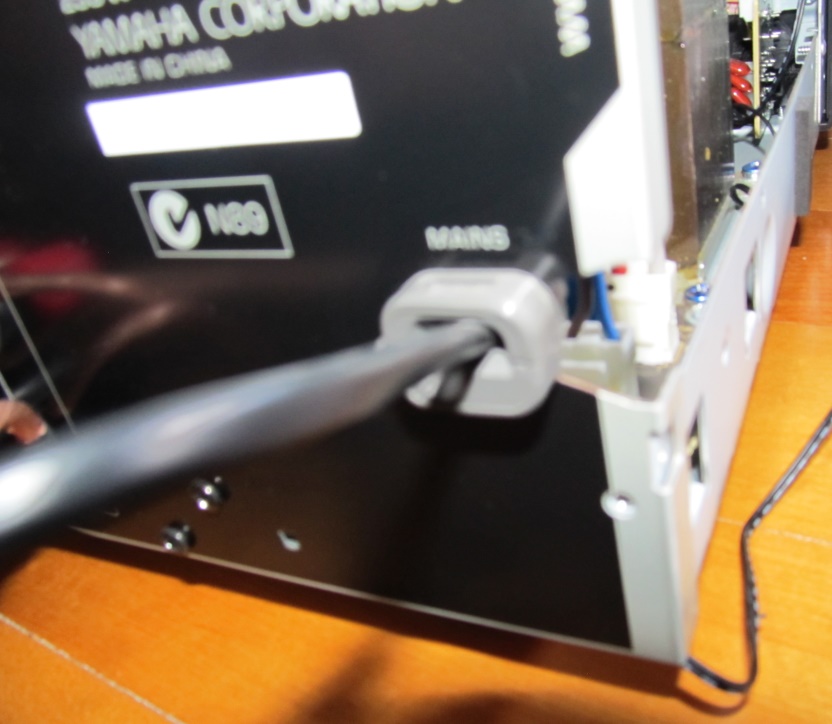AVR Control Without Ugly IR Bugs
A couple of months ago I bought a secondhand Yamaha receiver (RX-V371). My plan was to finally do away with infrared blasters stuck to the outside of all my home theater gear. The plan was to do all the control with HDMI CEC. I was already controlling my TV using the Kwikwai HDMI CEC adapter which I reviewed a couple of posts ago.
Unfortunately I haven’t been able to find the necessary Yamaha HDMI CEC commands to control things like surround mode and DSP settings. Chances are these commands just don’t exist. I did email Yamaha but they didn’t even respond. The most I could get out of CEC on the Yamaha was power on/off and input select.
I couldn’t bring myself to stick an IR blaster to the beautiful face of this fine receiver. Equally unappealing was the idea of shelling out cash for a receiver with Ethernet or RS-232 control.
Here is my compromise – putting the IR blaster inside the receiver. It’s not rocket science but here you go:
After locating the IR sensor I removed the self-adhesive backing on the IR blaster and stuck it to the PCB with the aid of a bamboo skewer.
The only thing left to do was to cut the the 3.5mm mono plug off the blaster, pass the cable through a small hole at the back of the receiver and then re-attach the 3.mm mono plug using a soldering iron and some heat-shrink tubing.
The Infrared emitter (blaster) is connected to a Microsoft USB Infrared Receiver/Transmitter. I’m using my own home brew c# .NET application to do the automation but there are a number of options, Girder, HIP, EventGhost etc.
The result – a reasonable level of control, no ugly IR bug visible (I can’t even see it flashing) and zero cost.