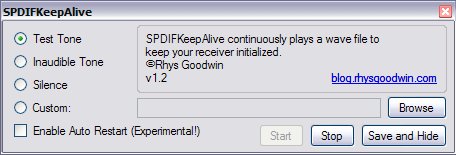SPDIF KeepAlive for Home Theatre PC
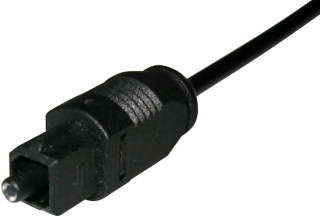
**Update**
I suggest you look at Veg’s SoundKeeper tool first and see if it does what you need. It looks like a much cleaner and more efficient tool than mine (which is now nearly 10 years old! :o). Nice work Veg.
After building a new Home Theatre PC I’ve discovered that the onboard IDT audio has a problem with the SPDIF output, or at least my Sony receiver has a problem with it! Every time a sound is played it causes the SPDIF input on the receiver to initialise which takes about 500 milliseconds, after the sound has finished the SPDIF goes back to sleep. As a result the first 500ms is lost off every sound that is played; not really a problem if you’re watching a movie but for applications that have little blips as you navigate around these sounds tend to get missed altogether; such is the case in MediaPortal the HTPC application I use.
My old motherboard with Nforce sound didn’t have this problem the SPDIF remained “active” all the time.
After much searching I did find a few other people with the same problem but no solution so I’ve written a small .NET application called SPDIFKeepAlive. It does just that. It sits in the system tray and continuously plays a silent wave file to keep SPDIF port active.
Hope this is helpful for others, leave comments for bugs / feature requests etc
Version History
Version 1.0
- Initial release
Version 1.1
- Added new output options
Version 1.2 (Current Version)
- Fixed auto play on startup
- Added auto-restart option
Downloads
SPDIFKeepAlive-1.2.exe (.Net 2.0 Required)
Source Code – Feel free to do what you like with this (no license)
SPDIFKeepAlive-Source-v1.2.zip