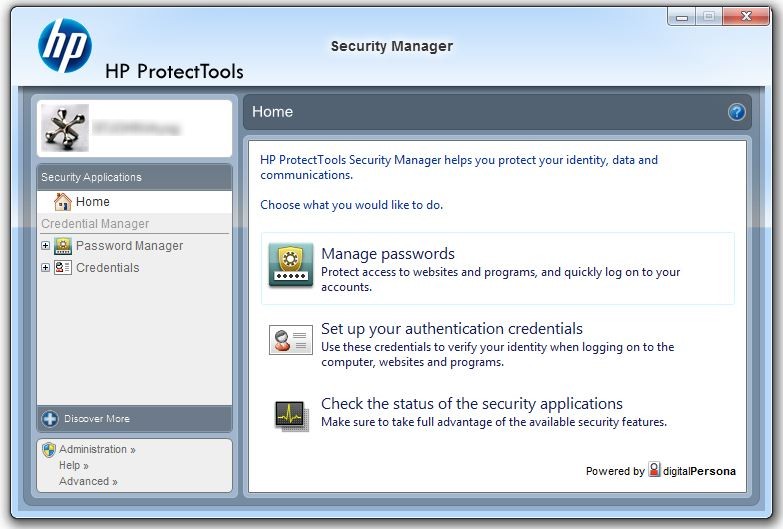Fingerprint Logon with hp ProtectTools -Fixed
I just got a new hp 8440P EliteBook
- Installed latest ProtectTools security manager v.5.1.1.744
Result: ProtectTools is installed but no fingerprint options. - Installed Validity Fingerprint Sensor Driver v.4.0.15.0
Result: Fingerprint options are visible in ProtectTools and fingerprint enrolment is successful but no option at windows logon to unlock with fingerprint - Un-installed ProtectTools v.5.1.1.744
- Installed ProtectTools v.5.0.4.669 (The version I have on my other Elitebook which works)
Result: Windows logon now displays the swipe to logon option but when you swipe it throws an error: “the system cannot find the specified file“. - Installed ProtectTools v.5.1.1.744 again over the top of v.5.0.4.669 which upgrades v.5.0.4.669 to v.5.1.1.744
Result: Everything is working as it should!